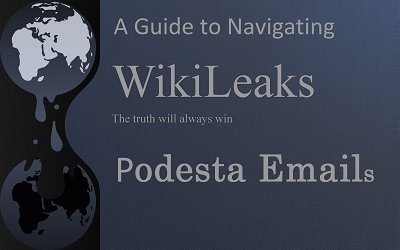SUPPLEMENT TO: Navigating WikiLeaks: A Guide to the Podesta Emails
SERIES: Navigating WikiLeaks: A Guide to the Podesta Emails
This is the latest map to the Podesta Emails from Wikileaks (#20 released 10/27/16). You can see the map as of the 14th release on 10/21/16 here: MAP to Wikileaks Podesta Emails [Version 14 - Updated (10/24/16)]
In the prior map I provided a link by set sorted by alphabetical character for the sender's information. Here I will provide a single spreadsheet (excel file) for the entire set of 59,197. As of dump #20 there are 33,314 of the total emails, or 56%, which have been released.
This follows the below image of the general index (see image) where you can see the email number (8 digits) for the .eml file for each of the alphabetical sets. In addition to the spreadsheet, viewable online or downloadable (if you download you can use the links to either open the Wikileaks page for that email or download the original .eml file), I will also provide a PDF.
Using this map you can locate a particular user and see how many emails from that sender have been released and get a sense of how many more are left to come in future data dumps by Wikileaks. You can also locate a particular email and see if there are possible further emails in that chain by looking at the date and any gaps that follow that email. This is just one use of the map possible.
The above information is also available in PDF format here: https://www.documentcloud.org/documents/3192455-Podesta-20-Full-Index.html
The full database is provided in the following formats:
SPREADSHEET (EXCEL): https://1drv.ms/x/s!AjOxRSb63cIggwp9czI2Wfz6c8H7
(Due to the large file size I have had to utilize OneDrive for this file rather than Google Docs)
PDF: https://www.documentcloud.org/documents/3192771-Podesta-Emails-Full-Index-as-of-Podesta-20.html
[NOTE: By necessity this is a very long PDF document - nearly 500 pages - and I have tried to squeeze as much data as is useful per page while keeping the data on a single page format. You can enlarge the text by enlarging the Acrobat reader window.]
I have made this spreadsheet so that you can filter and sort the data. For example you can use the sender information (as received) using the "From" Column (L). In addition I have separated out the email address and the sender name into two columns at the end of the spreadsheet. What you will find is that some email addresses are associated with multiple user names. Sorting according to these columns will provide a means to determine all emails from a particular email address which will not be visible if you only use the alphabetical sort order of the file names. (This data is only in the spreadsheet. I kept it out of the PDF for presentation). I also include a number which corresponds to how many instances of each (the email address, the user name, and the third (last column) is the number of instances of the original "From" column (which combines both email address and user name). This extra data is essential to determining how many emails were sent from particular individuals rather than just one email address and vice versa.
The first column (C) is the actual file name - an eight digit number - of the original .eml file. This is followed by the second column (E) which contains the Email ID - this is a number assigned by Wikileaks and can be used in their search engine and is essential to identify the URL to the Wikileaks page for that email. The "Get" column will allow you to download the original .eml file from the Wikileaks database. The "Link" column will open the Wikileaks page to that email on their website.
(Note: You can view every article as one long page if you sign up as an Advocate Member, or higher).